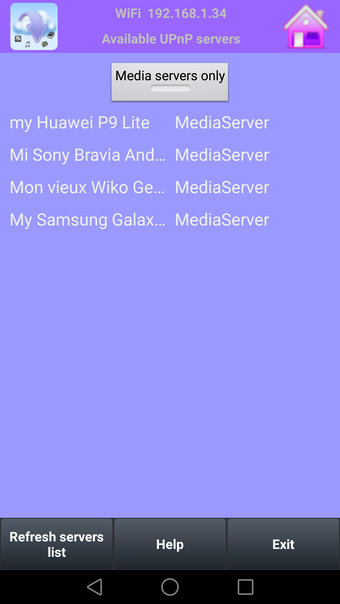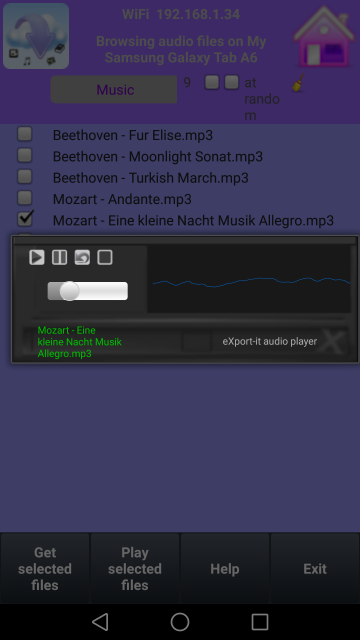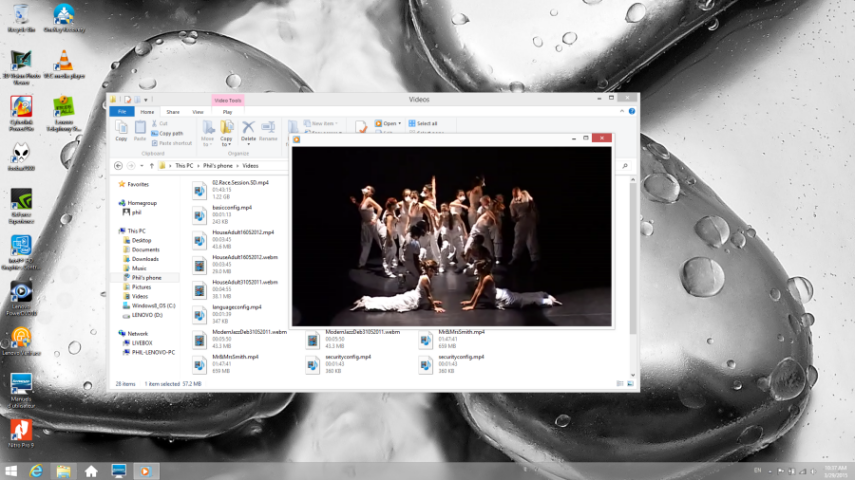eXport-it android UPnP/HTTP Client/Server
an Android wireless file sharing application for video, audio, images and ebooks

The server exports by default all video, photo, music and eBooks (including .pdf) to the client over Wi-Fi network. For reading eBooks
remotely another product is required: Acrobat Reader, qPDFViewer, FBReader, CoolReader or ZoReader.
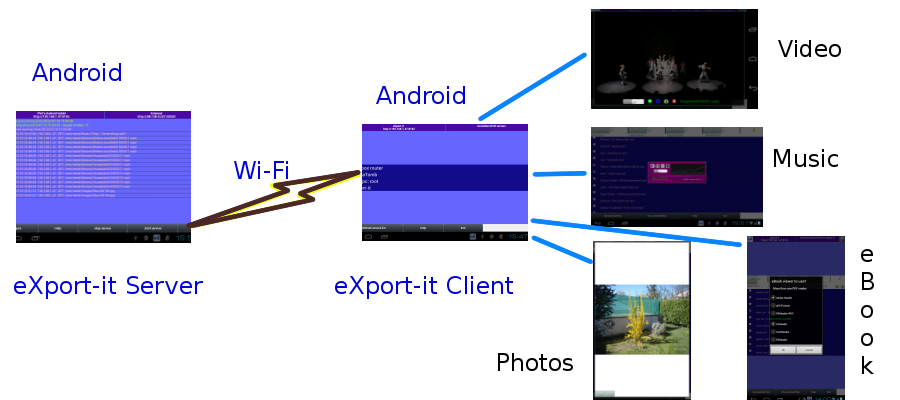
The server can be used by other UPnP clients on the Wi-Fi network,but you can also use your favorite Web browser for accessing your video,
music and photos (located in the Android server) over Wi-Fi. To use Internet requires often a configuration change of your Internet router.
For reading eBooks remotely, you need to set up the correct support in your browser or to use an eBook reader with OPDS catalog support.
If you have a UPnP server running in your PC or iMac, you can use the eXport-it client to access it.
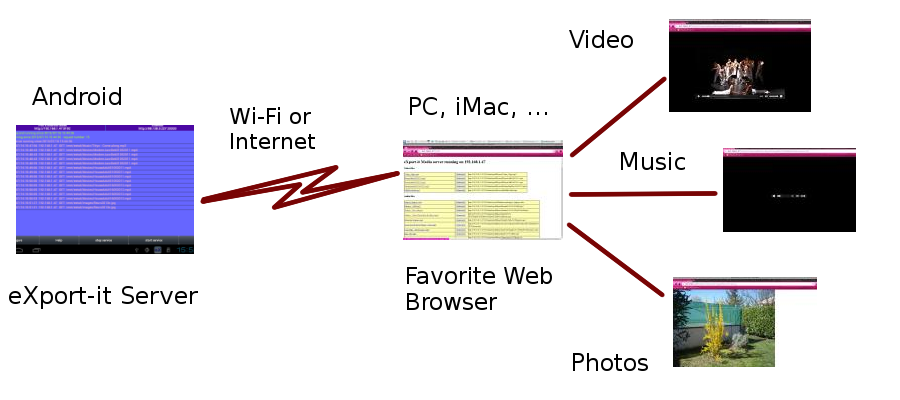
The TV set with a Wi-Fi adapter (eventually through the DVD reader) can use easily the eXport-it server over Wi-Fi.
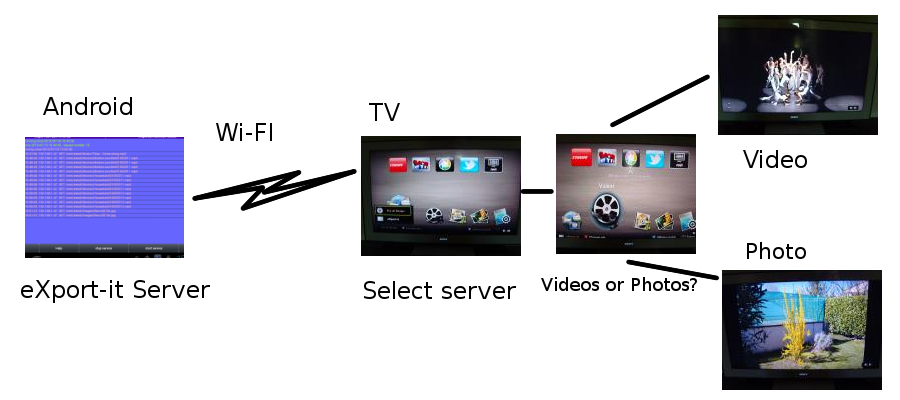
This UPnP server is seen by Windows 7 or 8 as a Media server running on your wireless network (an icon in Network folder). It contains four folders for video, audio, images and books. The "books" folder is not usable with a standard UPnP/DLNA client like Windows but you can look at your videos and images, and listen to your music on your phone from Windows. Enabling the "scan" option in the configuration, permits to use your most recent audio, images and videos just with two clicks without cable .
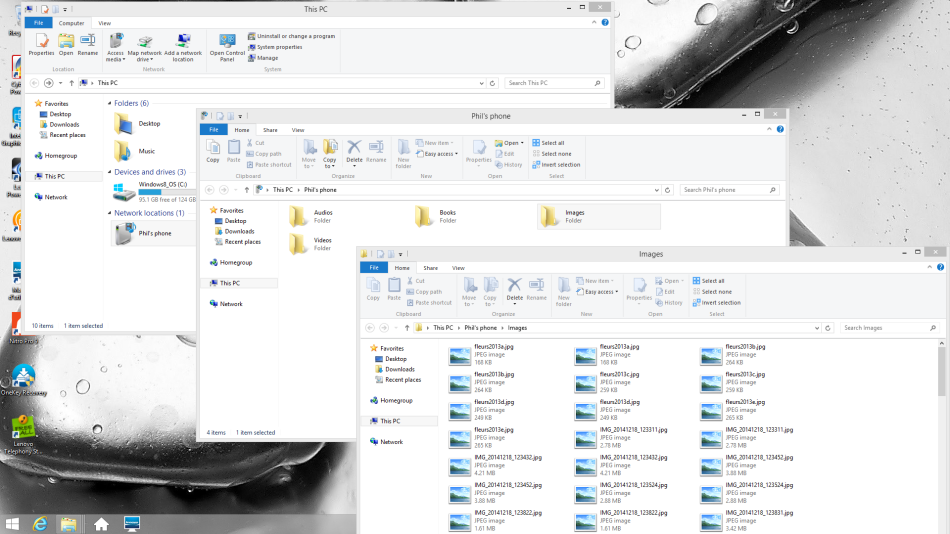
Windows 8 can be configured through the Media Player for exporting video, music or images by UPnP/DLNA, and this application can then use Windows as a Media server. If you have some troubles you must
check your Windows firewall configuration and enable SSDP Discovery and UPnP.
The application does not transcode video or audio files, only the compatible media files can be used with the Android mediaplayer.